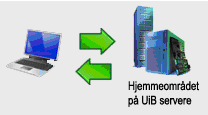File storage and backup: Difference between revisions
| Line 51: | Line 51: | ||
UiB units may buy more storage space on personal home directories or shared directories. | UiB units may buy more storage space on personal home directories or shared directories. | ||
[https://it.uib.no/Prisliste_IT_tjenester Price list] | See the [https://it.uib.no/Prisliste_IT_tjenester Price list] from the IT-department. | ||
Shared directory: Order through [https://bs.uib.no Issue-Tracker] ([https://sebra.uib.no/sebra/Godkjenner/godkjenner_login Local approver] must verify) | Shared directory: Order through [https://bs.uib.no Issue-Tracker] ([https://sebra.uib.no/sebra/Godkjenner/godkjenner_login Local approver] must verify) | ||
Revision as of 09:15, 8 May 2017
All employees and students at the University of Bergen have a personal directory at the UiB file servers.
This is the "home directory" where you should store personal files associated with work or studies at UiB.
The IT department provides backup and access control to keep your files safe.
Safe in the home directory

Employees have 50 GB of storage, students 10 GB (from August 2010). Available space is expanded at irregular intervals. Most employees also have a 20 GB Windows home storage. This gives a total of 70 GB divided into two storage directories.
On a Windows PC set up by the IT department, you will find your home directory as drive O:\ or "My Documents". This is the default storage. UNIX home directory is called archive and exists as drive W:. If you do not have W: then see this link https://it.uib.no/en/About/finding_your_home_directory
Synchronizing laptop and home directory
Laptops are set up by the IT department to synchronize with your home directory.
This is to ensure that all files remain in your home directory.
When you work on your PC outside the UiB network, the files and documents are stored locally on your PC.
The synchronization transfers new or updated files to and from your home directory to be automatically backed up every night.
Without this synchronization, the files will be lost, e.g. if the laptop is lost, the hard drive broken or the files deleted.
Remember that synchronization must be run without error messages.
Read more about Windows laptops and synchronization
Units at UiB have shared server directories for internal file sharing.
Specific read and write access here may be admitted on demand. On Windows computers, the primary units shared directory will appear automatically as drive P:\ in "My Computer".
Additional shared directories may be created e.g. for interdisciplinary cooperation.
If you have more than one employer at UiB, you may apply for access to additional shared directories in Sebra.
These must be connected manually, in Windows preferrably as Q:\.
Need more storage space?
UiB units may buy more storage space on personal home directories or shared directories.
See the Price list from the IT-department.
Shared directory: Order through Issue-Tracker (Local approver must verify)
Personal home directory: (Local approver must apply through approver login to SEBRA.
Access outside UiB
For secure access to personal home directoriy or shared directories at UiB servers, we recommend:
- VPN (Virtual Private Network)
- https://it.uib.no/Skrivebord.uib.no (only in norwegian)
- SSH Secure Shell - secure terminal window and secure file transfer
- Mindterm - SSH through the browser (only students)
- http://hjemmekontor.uib.no - Windows desktop through Internet / terminal services (only employees)
Backup

How much can you afford to lose?
All of your home directory and all shared areas are backed up daily. This means your files can be restored if your computer crashes, is stolen or you delete files by accident.
Note that files saved only locally on the PC are not backed up by the IT department. On laptops the data are synchronized the night after synchronization.
The backup system may have several versions of your file. For up to 92 days we have maximum 7 copies of your files. This means that we may be able to restore a previous versions of a document.
If a file is deleted, it will remain in the backup system for a year.
NB! Synchronization applies only to laptops with Windows. Mac and Linux store files locally, and you must remember to backup regularly.
See also:
Restore from backup
Now, in many cases, you can restore files from backup yourself. All you have to do is right-click on the directory you want to reset and select "Restore Previous Versions". Then choose how far back you want to go.
Do you still need to have data restored from the backup system? Register an issue to the IT department at https://bs.uib.no.
Remember to include name and date on the files or directories you want to be restored.
Read more
(Norwegian version only):