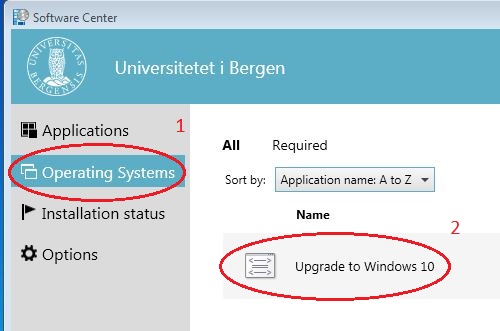Windows 10 upgrade
From IThelp
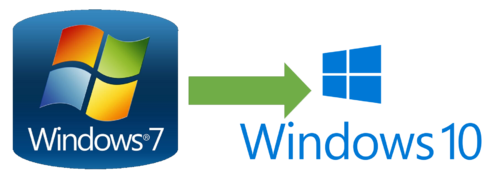
The easiest way of upgrading your computer to Windows 10 is via Software Center. Using the upgrade option via Software Center, allows you to start the installation just before you leave work. Your computer will be finished and ready for use again the following morning.
What do you need to do before starting the upgrade?
- Make sure that Cloud Services (Dropbox,GoogleDrive, iCloud, OneDrive etc.) are synchronized.
- The computer must be connected to the UiB-network with a networks cable.
- Disconnect memory sticks/external hard drives, etc. so you are just left with the USB mouse and USB keyboard connected to your computer.
How to start a windows 10 upgrade
- Log on to your computer, press the Start button (lower left corner) and start typing “Software Center”.
- Choose “Operating Systems” when Software Center appears.
- Click on «Upgrade to Windows 10»
- Click install
The installation process
After a while the computer will reboot and start the installation. Usually the process takes 1-2 hours. The computer will restart several times. You know the installation is completed when you see this picture on the screen: