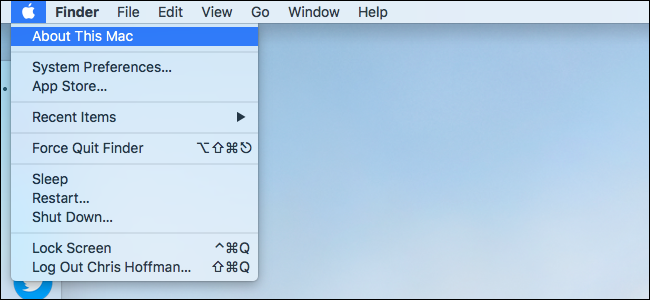Which version of Mac OS X do you have?
Mac OS X versions
An overview of all Mac OS X versions is available on numerous websites, one of them being Wikipedia.
Mac OS X versions supported by UiB
Mac OS X Maverick (10.9) : Outdated: requires an update to a newer version.
Mac OS X Yosemite (10.10) : Outdated: requires an update to a newer version.
Mac OS X El Capitan (10.11) : Outdated: requires an update to a newer version.
Mac OS X Sierra (10.12) : Outdated: requires an update to a newer version.
Mac OS X High Sierra (10.13) : Supported.
Mac OS X Mojave (10.14) : Supported.
Mac OS X Catalina (10.15) : Supported.
How to find out which Mac OS X version you have:
• Click on the apple icon (in the top left corner of your screen)
• Choose About this Mac (the very first line on the menu)
• A little information box will be shown, where you will find the version number under the name of your Mac OS X (the one on the picture is 10.13.4, for example).