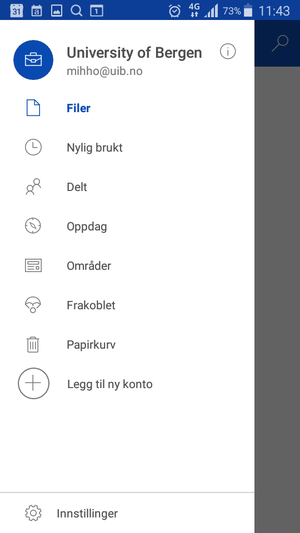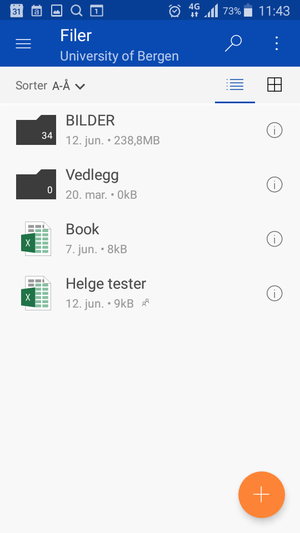Office 365 på android mobiltelefon
From IThelp
You can access your Office 365 files with your Android phone by adding the OneDrive application.
First you need to download OneDrive app from your Play Store:

After installing, click "Open":
After starting the application you will be prompted to logon. Remember using your username@uib.no (abc123@uib.no) :
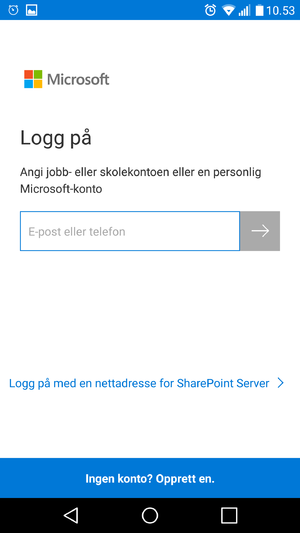
Next, you have to select your affiliation, choose "Universitetet og høyskolesektoren":

And then you have to logon once more, username@uib.no like in the picture below:
'
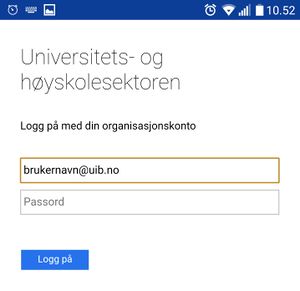
You should then be able to see the menu:
And your files: