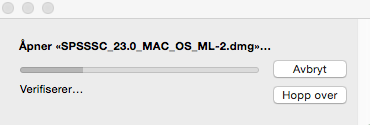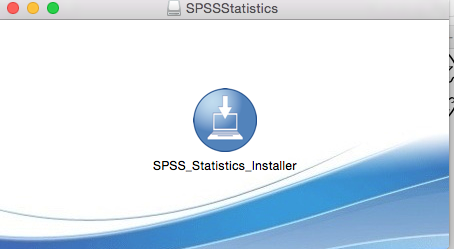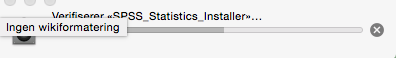Mac OS X: Installation of SPSS 23 on private Mac computers
From IThelp
This is a guide that shows how to download, install and license SPSS Statistics 23 on a private Mac.
On client hosted mac´s: use Managed Software Center.
Download
How to download IBM SPSS Statistics 23:
- Log into: https://tjinfo.uib.no/program
- Select SPSS from the list of programs.
- Choose "SPSS_Statistics_23_mac.zip", and click "Send".
- The installationfile is added under "Downloads

Installation
How to install IBM SPSS Statistics 23: