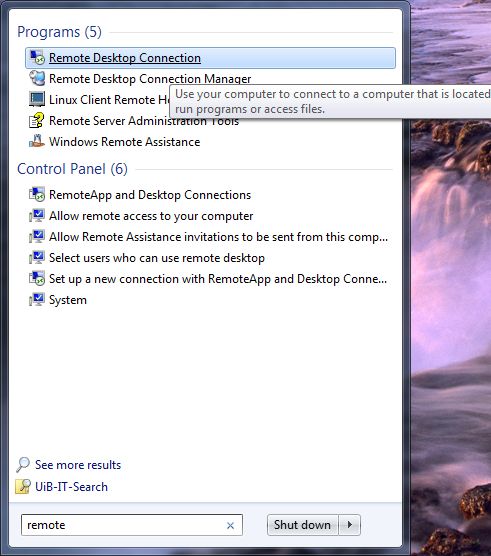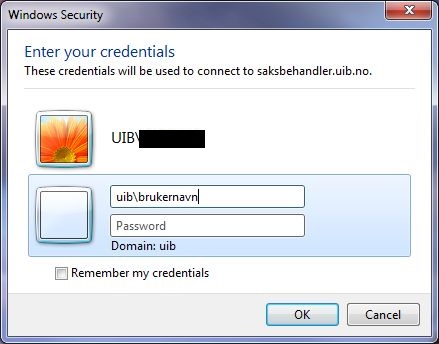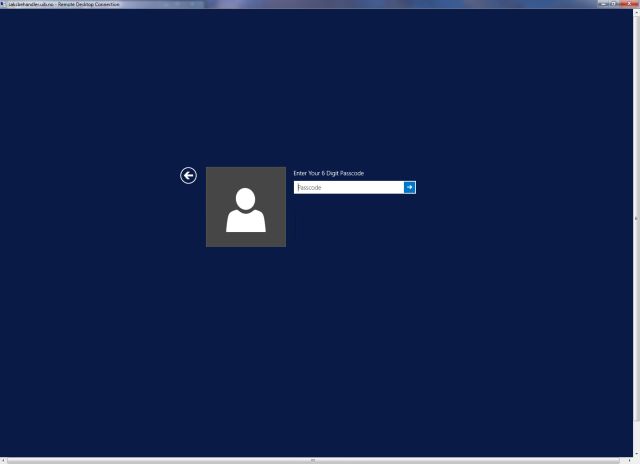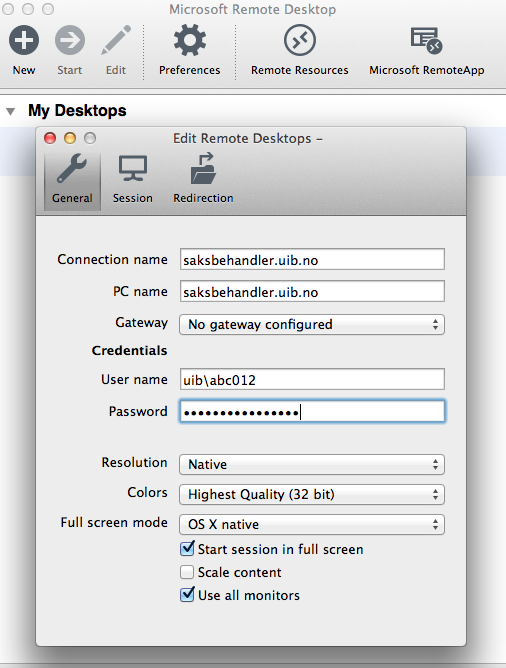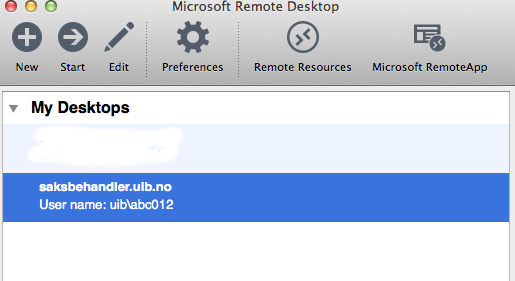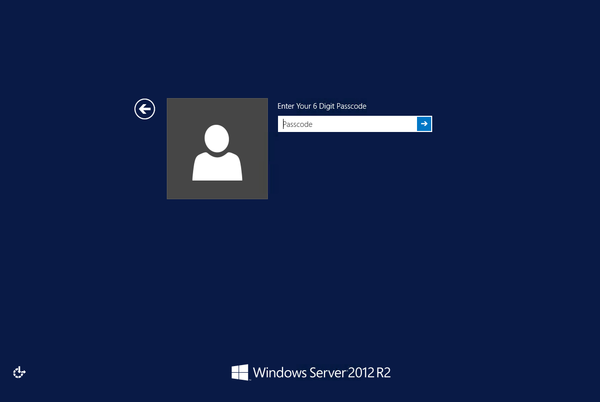Saksbehandler.uib.no
About saksbehandler.uib.no
With saksbehandler.uib.no you can use UiB's administrative IT systems wherever you are. Previously, you had to work from your office computer to use our systems for finance, archive, student administration and the like. Now you can access these from home, traveling, etc. from any network and various types of equipment (Mac, PC, tablet).
To ensure security, you must log in with your username and password and an extra one-time code sent to your mobile phone.
Saksbehandler.uib.no can be used from any network. VPN connection is not required.
How To Get Started Using saksbehandler.uib.no
Before you can use the service, you must register your mobile number, so we can send you a one-time code when you log in. Please register a request to get access at UiBhjelp. This request must contain your username and mobile number.
Connection from MS Windows
- Start Remote desktop (Note: if you have Norwegian as a language you must search for Tilkobling til eksternt skrivebord)
- Enter the address of saksbehandler.uib.no
- Enter your username and password
- Enter the code that is delivered to your mobile phone
Connection from Mac
- Launch Microsoft Remote Desktop
- Fill in as shown in the image above
- Click Start
- Enter the code that is delivered to your mobile phone