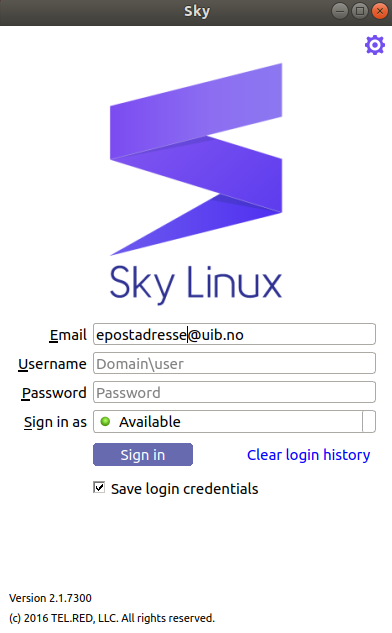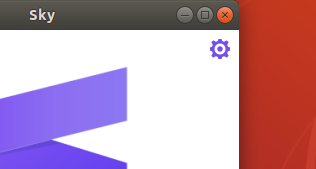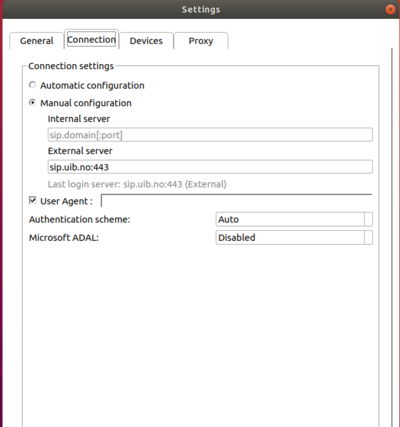Sky for Linux
From IThelp
Getting started with Sky for Linux
After having installed Sky for Linux with the command sudo apt-get install sky:
Click Show Applications bottom left of the desktop.
Then type SKY in the search field.
Logging on
- Email: firstname.lastname@uib.no
- Password: Your UiB password
If SKY is unable to apply the server settings, please klick the cogwheel icon and set these options:
Choose Connections and fill in external server with: sip.uib.no:443
When you are logged in, you proceed to use the program in the same way as you would use a Skype for Business program.
Note! The IT division only supports SKY on Ubuntu version 18.04.
Learn more?
UiB offers free courses for employees who want to learn more about Skype for Business. E-læringskurs UiB
Universitetet i Tromsø har gode hjelpesider som går dypere i Skype for Business for Windows. Windows - Skype for Business