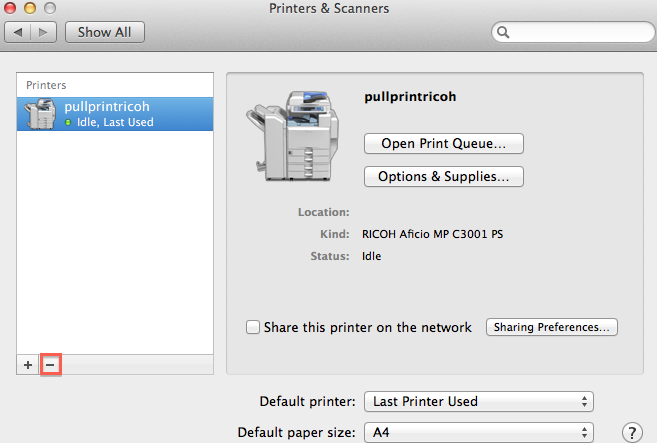Mac OS X:How to remove printers
From IThelp
This guide describes how one can delete printers. The guide can be used by those who have Mac OS X on their computer.
When removing a printer one should also remove the information, that is connected to it, stored on the Keychain. Go to Mac OS X: How to delete keys from the Keychain to learn how this is done.
Follow the these steps to delete the printer(s):