The path poiting to MiKTeX in TeXnicCenter has to be added for first time users.
In TeXnicCenter go to Build and choose Define Output Profiles...
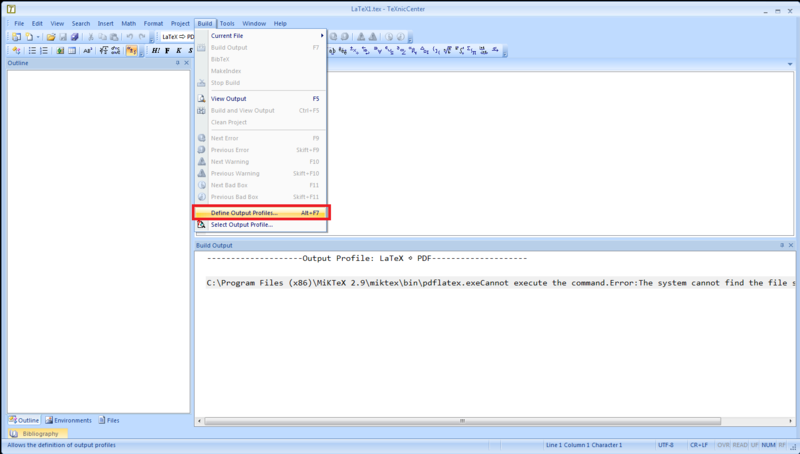
Click Wizard
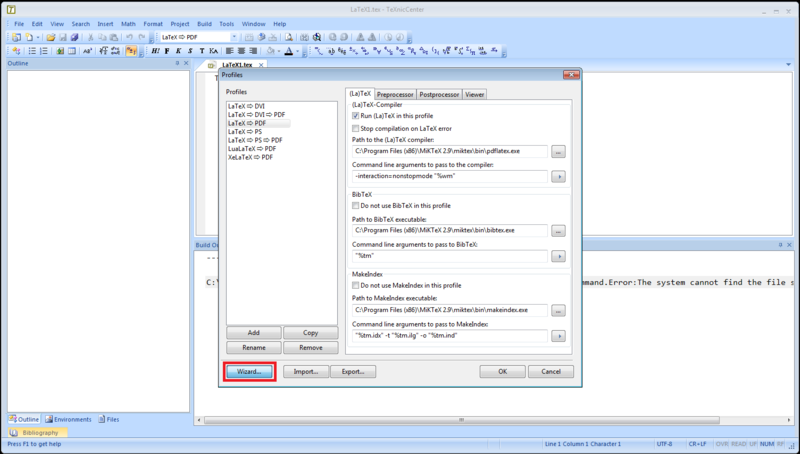
Type in the following path:
C:\Program Files\MiKTeX 2.9\miktex\bin\x64
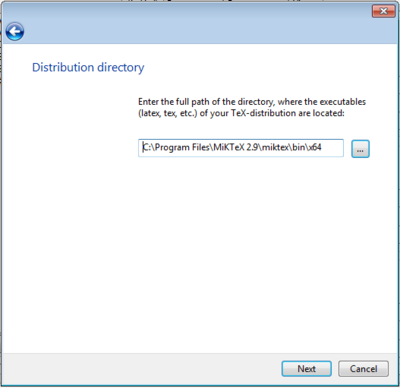
Click through the final steps, TeXnicCenter is then ready for use.