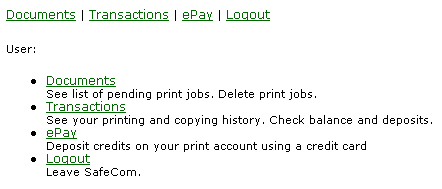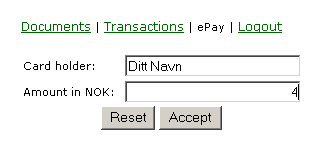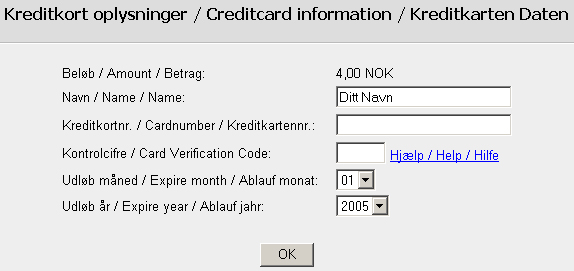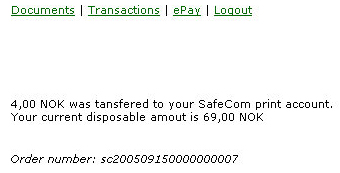Money on the Pullprint account
From IThelp
How to use PayPrint at UiB
Please note: current screen shots are from an older version of the web pages, but the procedure is roughly the same.
Go to https://payprint.uib.no.
Type user name and password.
Choose ePay.
Type desired amount and click Accept.
NOTE! Unused money will not be refunded. It is therefore not advisable to transfer too much money to the print account.
Type the account information and click OK.
A receipt message will appear confirming the transaction has succeeded. You should also receive this information as an email.