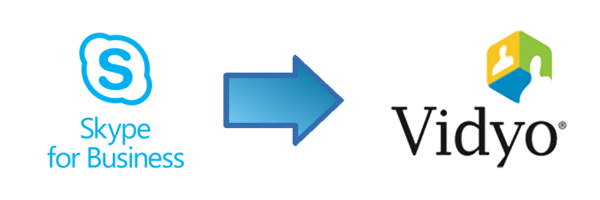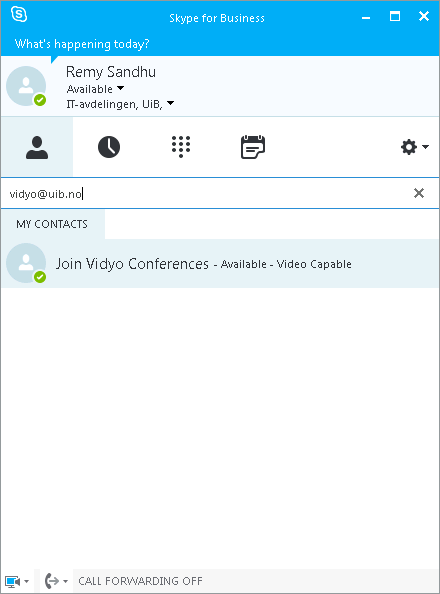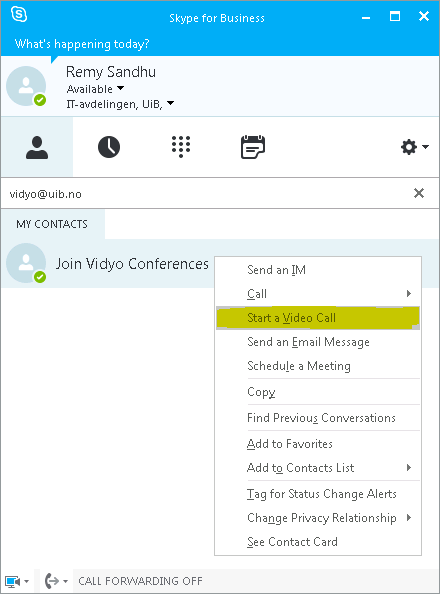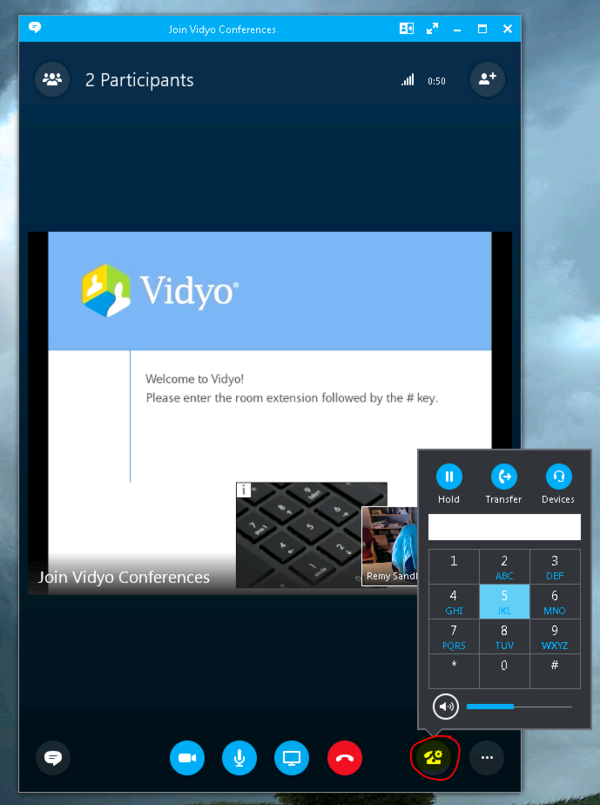Skype for Business to Vidyo
From IThelp
Connect to a Vidyo-meeting using Skype for Business™ / Microsoft Lync™
Vidyo includes a feature to let other Microsoft Lync™ or Skype for Business™-users to connect to a ongoing meeting.
Follow these simple steps to get started.
Note: This guide requires an active Vidyo-meeting actually taking place. Screen shots are taken from Skype for Business 2016. The steps are somewhat similar when using Microsoft Lync 2010 and newer.
- Start up and login to Skype for Business.
- Enter vidyo@uib.no in the search fileld.
- Right click on the Join Vidyo Conferences-contact, and select Start a Video Call.
- A video call is made. Enter the room extension from the invitation e-mail, and end with the #-key.