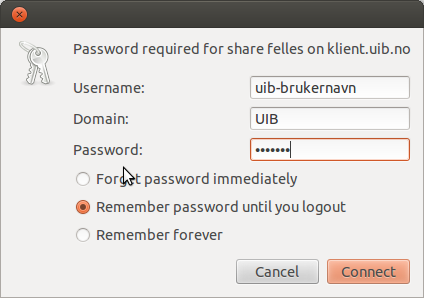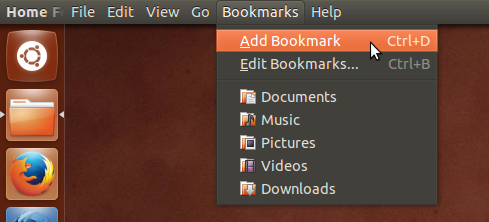Ubuntu connect to common areas (fellesområder) and network share
From IThelp
Some units and departments have common areas or other shared network areas. For being able to connect to these network areas the computer has to be on the VPN or Eduroam or UiB wired network.
- Press ctrl+l (L for location) and type the path to the network share. Ask a colleguag if you dont know the path.
NB! In Windows operating systems uses backslash (\) to seperate directories, but in Mac and Linux use frontslash (/). Type the path like this: smb://klient.uib.no/felles
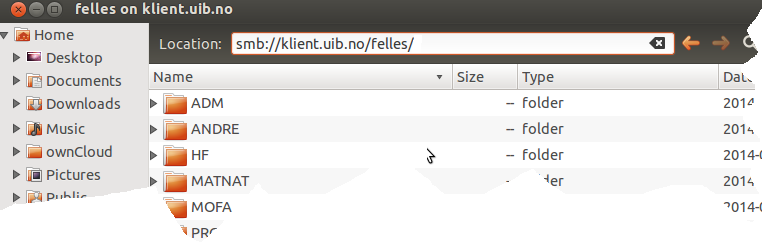
- Log on with your username and password and Domain: UIB
Save bookmark
You can use the bookmark as a shortcut next time to want to connect to a network aera.
- Press the Bookmark menu and Add Bookmarks
Command line / terminal
Replace <username> with your username.
smbclient -W UIB.NO -U <username> //klient.uib.no/felles/
With option D, you can specify the folder you want to start in.
smbclient -W UIB.NO -U <username> D <folder name> //klient.uib.no/felles/
To connect to uibfelles (equivalent to N:\ on managed Windows computers):
smbclient -W UIB.NO -U <username> //skuld.uib.no/uibfelles