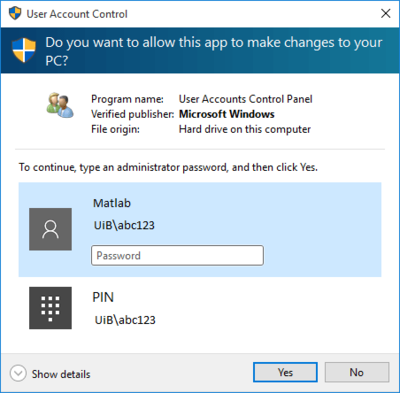Install account
Administration \ install account on Windows 10
In the IT department's operating system for Windows 10, PCs basically do not have access to a separate installation account. Most settings can be made without the use of such an installation account. Software installation is done in most cases with automatic installation of packaged software. This provides the easiest and safest installation. If you need a program that the IT department has not yet packed for automatic installation, order such packaging from the IT department through BRITA.
In ' Software Center' you will find most common programs used by UiB users in everyday life. However, you may need a separate installation account on the machine if you need:
- Software that changes frequently (for example, for testing software under development) or
- Software that cannot be installed for automatic installation (applies to quite a few applications)
In this case, you can register a case to the IT department and state your specific need to be able to install software yourself.
Use of the admin account
Once you have activated the admin account on your machine, it works differently than in Windows 7. Now it is your regular user who is elevated to administrator.
'To install a program or make changes to the machine, a confirmation window will appear. Here it keeps pressing OK. '
In some cases, you will be asked to enter your password. This password is the same as you log in to your machine.
In this case, the user "abc123" tries to install Matlab. When he double-clicked the installation file, this window came up. After entering their password, the installation continues. If there are several who need administrator access then each user is elevated to admin on that particular machine.
What duties / consequences / changes in responsibilities this entails
When you have administrator rights on your machine, you also have a responsibility for not being abused. Eg. if someone gets your password, unauthorized persons can install various malicious programs on the machine. These can in turn damage, for example, public areas that you have access to, where files are deleted or password protected. As the cryptovirus UiB has been exposed to in previous cases.
If you have been so unlucky to get a virus on your machine, you can see what it takes to fix it here: Virus on your PC?