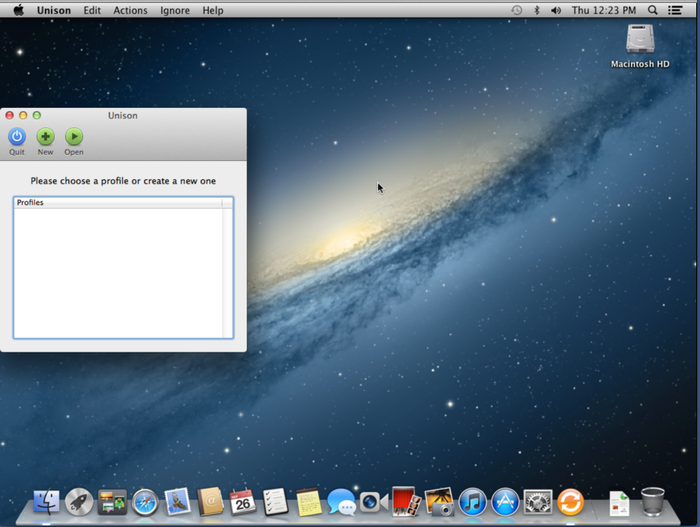Mac OS X: Installation of Unison
From IThelp
This page shows you how to install Unison. For configuration of Unison goto Unison configuration.
Please perform the following steps to install Unison on your machine:
- Start "Managed Software Update", click on "Optional Software" and search for "Unison".
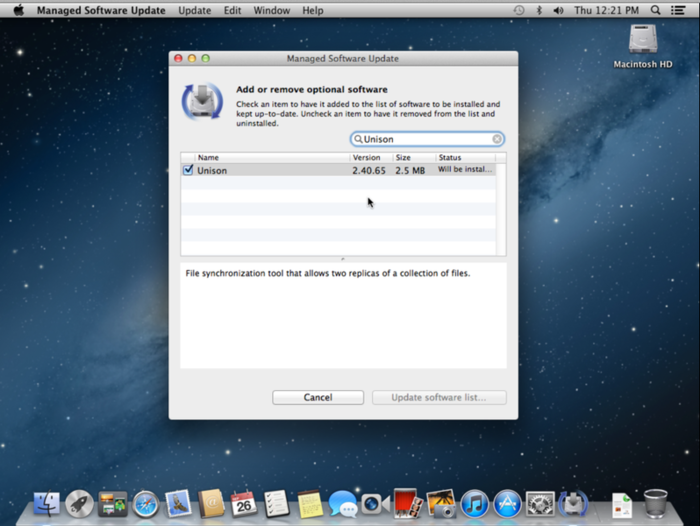
- Click on "Update now" button. (A window may pop up that recommends to log-out before installation but you install Unison without logging out!)

- After the installation is over, you can find Unison from Launchpad.

- When you open Unison it may ask you to install the Unison command-line tool and chose “Yes”.
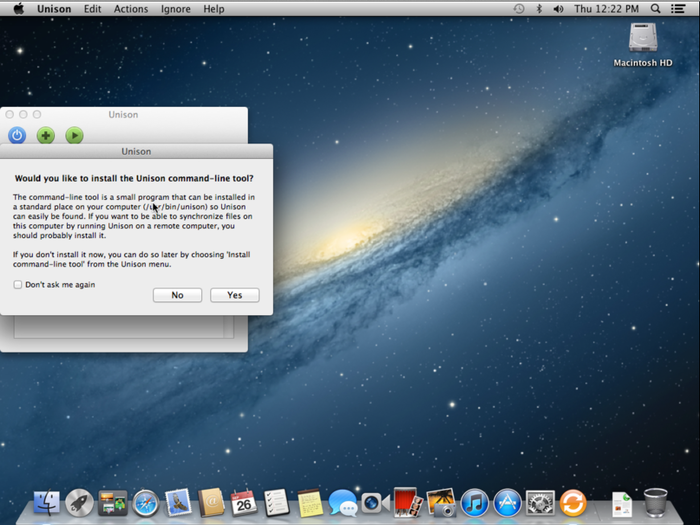
- To install the command line tool, use your “install” account and password. .
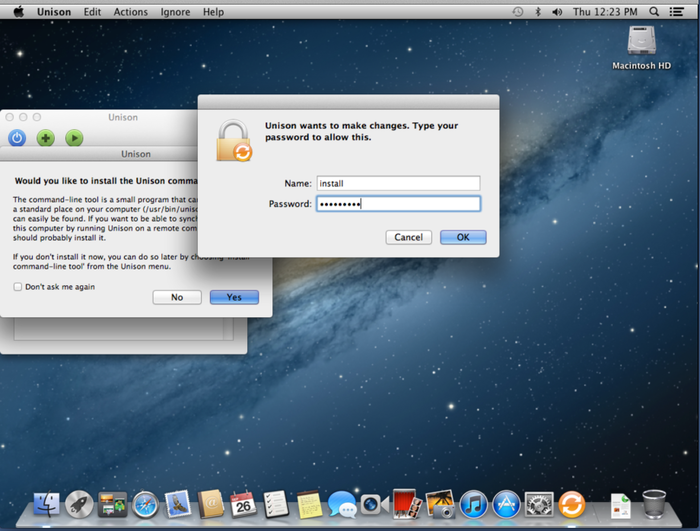
- If all the steps are done correctly, Unison will be installed succesfully and ready to configure sychronization of your profile.