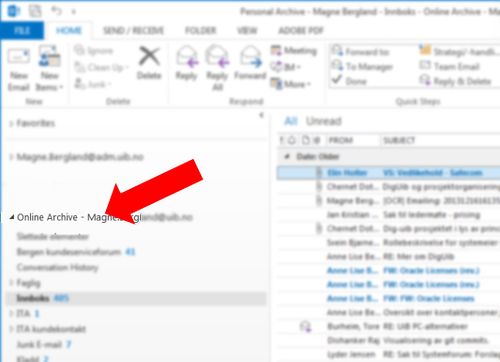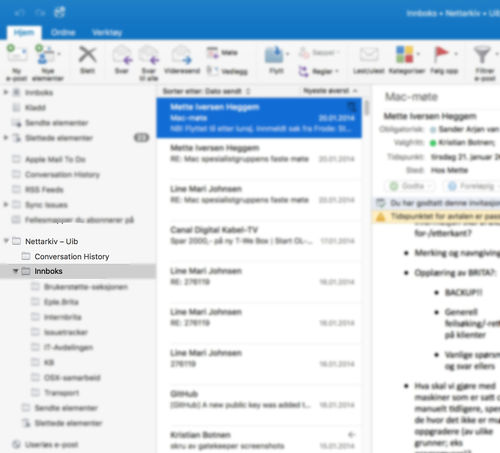Exchange Online Archive
The IT-department is introducing a new archiving function in Outlook/Exchange for E-mail.
Up until now, the email archiving function has only been available manually through .pst-files that have been generated by Outlook. This file only exist locally on the machine. With the new solution, there will not be a need for .pst-files.
The new solution will automatically archive any E-mail and calendar entry that are older than 2 years. They will always be available in the Outlook-client when you are connected to the internet, and via Desktop.uib.no or http://kalender.uib.no.
Some mail programs will not give access to the online archive, examples of this may be: Smart phones, Ipads and in-built mail clients for Mac (Mail.app). If you wish to access the archive with a Mac, you can reach it through Outlook from Office 2016, Desktop.uib.no or http://kalender.uib.no.
We wish to bring attention to the fact that Office 2016 require OSX 10.10 or OSX 10.11.
You will find the archive under your mailbox, and will appear as a copy of your mailbox. This means that it is set up with the same folder structure. When you search for an E-mail, it will also search for it in the archive. It is first when you enter a specific folder, that you will not find E-mails older than 2 years.