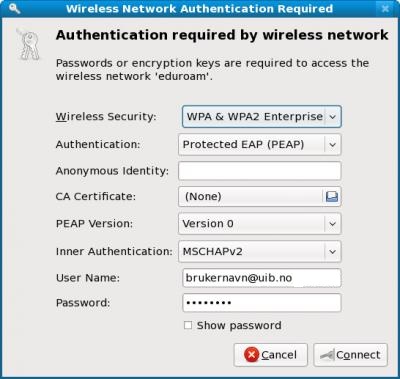Eduroam for Linux
From IThelp
Eduroam for Linux
Client run machines
Choose Eduroam from the list of available wireless networks.
- Use the settings showed in the image below.
- Username: yourUiBusername@ansatt.uib.no for employees og yourUiBusername@student.uib.no for students.
If this is not working you can try to write the username like this: yourUiBusername@uib.no without ansatt/student
Private run machines
On a private run machine it is important that you have downloaded wpa supplicant, which should be available in most distros.
Choose Eduroam from the list of available wireless networks.
- Use the settings showed in the image below.
- Username: yourUiBusername@ansatt.uib.no for employees og yourUiBusername@student.uib.no for students.
If this is not working you can try to write the username like this: yourUiBusername@uib.no without ansatt/student