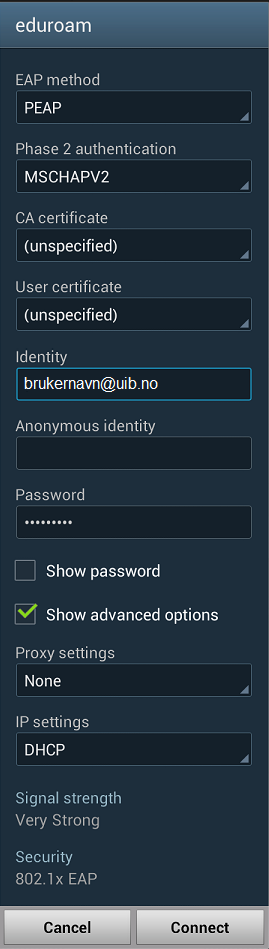Eduroam for Android smartphone
From IThelp
Eduroam på Android
- Go to menu - Programs
- Select settings
- Look under the "wifi" menu
- Select wifi settings
- Select eduroam.
Press Connect. You will recieve a pop-up asking for a CA-certificate. Accept it. You will now be connected
NB! On some phones (Sony running Android 7) you'll have to choose "CA-certificate: deny" to connect. You will then get a notification saying "no certification specified". Your connection wont be private, however, you'll be able to connect to Eduroam.