Mac OS X: Change display language
From IThelp
To change the display language from norwegian to english, or an other language, please do the following.
1. Click the Systemvalg icon. 
2. Choose Språk og Region. 
3. Listed under Foretrukne språk, Norsk bokmål should be above Engelsk. Drag Engelsk to the top, above Norsk. If you want an other language as your display language, just click on the plus icon and choose your language. 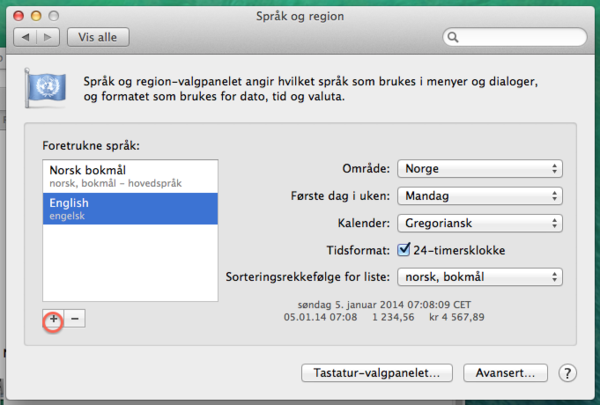
4. Restart the computer to apply the changes.
