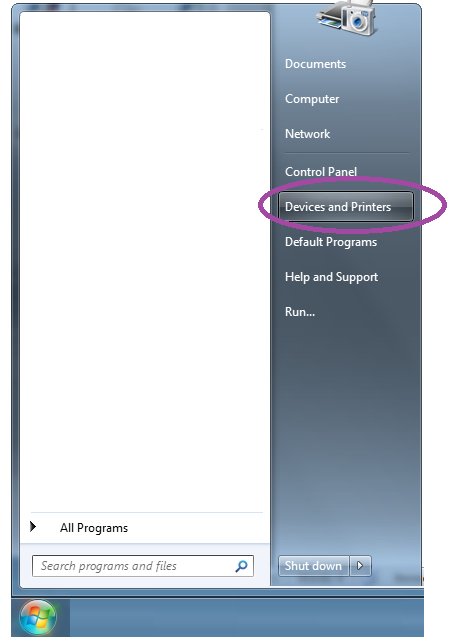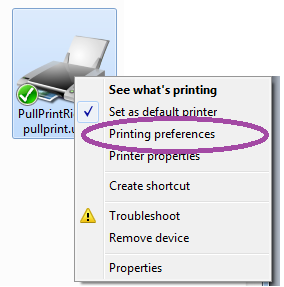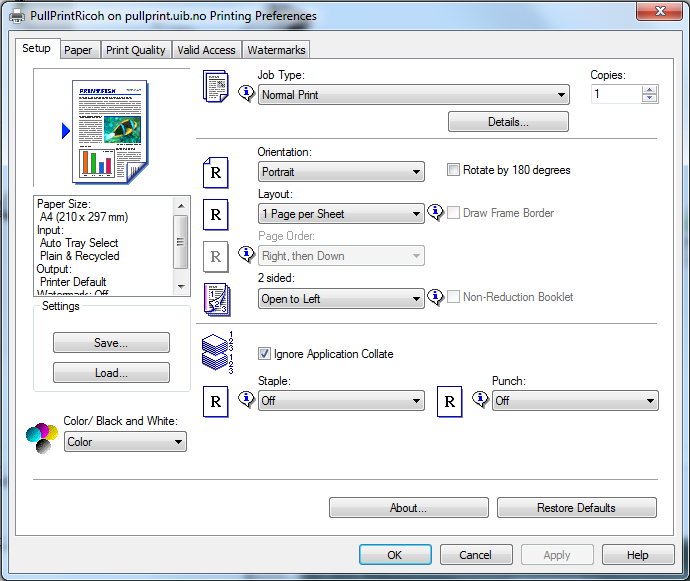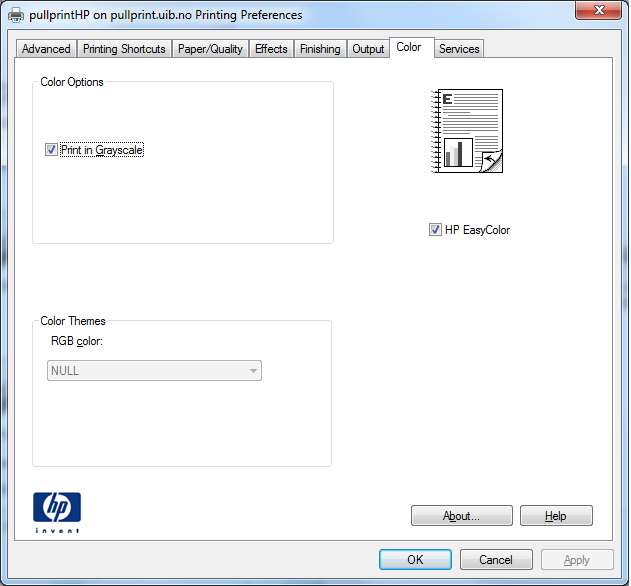Pullprint - How to save printer settings: Difference between revisions
From IThelp
No edit summary |
No edit summary |
||
| Line 2: | Line 2: | ||
Here is a guide on how to save the printer preferences you use most often. | Here is a guide on how to save the printer preferences you use most often. | ||
'''Start - Devices and Printers''' | '''Start - Devices and Printers''' | ||
| Line 21: | Line 22: | ||
[[File:HP-Preferences.png]] | [[File:HP-Preferences.png]] | ||
[[Category:BRA]] | |||
[[Category:BRS]] | |||
[[Category:Brita]] | |||
[[Category:User guides]] | |||
[[Category:Windows 7]] | |||
[[Category:Windows]] | |||
Revision as of 10:15, 24 March 2014
Here is a guide on how to save the printer preferences you use most often.
Start - Devices and Printers
Right click on PullPrintRicoh or PullPrintHP and select Printer preferences.
Sett de valgene du ønsker å ha som standard valg og klikk ok.
Denne dialogboksen viser for PullprintRicoh,
Denne dialogboksen viser PullprintHP.