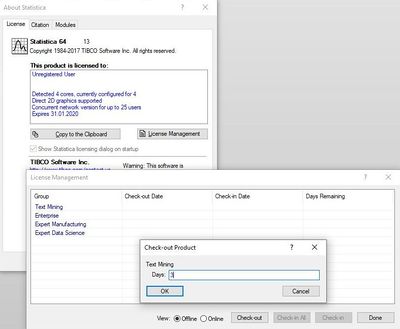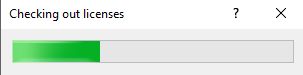Statistica: Difference between revisions
Created page with "== Produsent == StatSoft ==Leverandør== Statsoft [http://www.statsoft.com/ www.statsoft.com] ==Statistica ved UiB== Universitetet i Bergen har site-lisens som dekker inst..." |
No edit summary |
||
| Line 1: | Line 1: | ||
== Produsent == | == Produsent == | ||
TIBCO | |||
== | ==Supplier== | ||
Statsoft | Statsoft | ||
[ | [https://www.crayon.com/ www.crayon.com] | ||
==Statistica | ==Statistica at UiB== | ||
The University of Bergen has a site license that covers installations on Windows machines for students and employees. On Windows computers operated by the IT division, this can be added via [[Windows_-_Software_Center|Softwarecenter]]. | |||
The license for UiB covers 25 simultaneous users. | |||
The software is currently not offered to private computers. | |||
== | ==How to borrow a license?== | ||
You can borrow a limited part of the Statistica license for up to 30 days for use without being online (without being connected to a license server) | |||
How to proceed: | |||
Click "File" - "Help/Support" - "More Details" | |||
| Line 33: | Line 29: | ||
Click "License Managament" - "Text Mining" - "Check out" - Enter the number of days you want to borrow the license (max 30) - Click "OK" - "Done" | |||
| Line 39: | Line 35: | ||
Close the software | |||
( | (licenses are checked out) | ||
[[File:checkoutstatistica.jpg|400px]] | [[File:checkoutstatistica.jpg|400px]] | ||
You can now use Statistica without being online for the check out period. | |||
Revision as of 09:49, 20 June 2019
Produsent
TIBCO
Supplier
Statsoft www.crayon.com
Statistica at UiB
The University of Bergen has a site license that covers installations on Windows machines for students and employees. On Windows computers operated by the IT division, this can be added via Softwarecenter.
The license for UiB covers 25 simultaneous users.
The software is currently not offered to private computers.
How to borrow a license?
You can borrow a limited part of the Statistica license for up to 30 days for use without being online (without being connected to a license server)
How to proceed:
Click "File" - "Help/Support" - "More Details"
Click "License Managament" - "Text Mining" - "Check out" - Enter the number of days you want to borrow the license (max 30) - Click "OK" - "Done"
Close the software
(licenses are checked out)
You can now use Statistica without being online for the check out period.