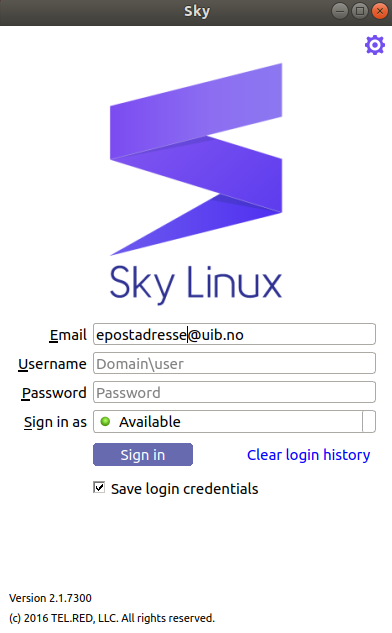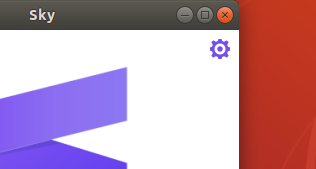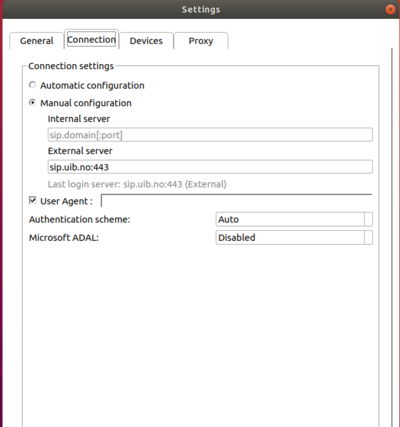Sky for Linux: Difference between revisions
From IThelp
No edit summary |
No edit summary |
||
| Line 23: | Line 23: | ||
[[File:sky4.png|400px]] | [[File:sky4.png|400px]] | ||
Choose | Choose Connection and fill in '''external server''' with: '''sip.uib.no:443''' | ||
[[File:sky6.png|400px]] | [[File:sky6.png|400px]] | ||
Latest revision as of 14:14, 3 January 2019
Getting started with Sky for Linux
After having installed Sky for Linux with the command sudo apt-get install sky:
Click Show Applications bottom left of the desktop.
Then type SKY in the search field.
Logging on
- Email: firstname.lastname@uib.no
- Password: Your UiB password
If SKY is unable to apply the server settings, please klick the cogwheel icon and set these options:
Choose Connection and fill in external server with: sip.uib.no:443
When you are logged in, you proceed to use the program in the same way as you would use a Skype for Business program.
Note! The IT division only supports SKY on Ubuntu version 18.04.