Mac OS X: Updating keychain password: Difference between revisions
From IThelp
No edit summary |
No edit summary |
||
| Line 9: | Line 9: | ||
[[File:1 oppdater nokkelring passord.png|500px|center]] | [[File:1 oppdater nokkelring passord.png|500px|center]] | ||
2: To change the password in your keychain, you must first enter your ''previous'' UiB password. | 2: To change the password in your keychain, you must first enter your '''previous''' UiB password. | ||
[[File:2 skriv tidligere passord.png|500px|center]] | [[File:2 skriv tidligere passord.png|500px|center]] | ||
3: The password to unlock the keychain will now be updated to your ''new'' UiB password. | 3: The password to unlock the keychain will now be updated to your '''new''' UiB password. | ||
[[File:3 ferdig.png|500px|center]] | [[File:3 ferdig.png|500px|center]] | ||
Revision as of 18:30, 20 August 2014
Update the keychainpassword
This information is to be used only if you have changed yout UiB password.
1: When you log in with your new UiB password, the computer will detect that you have changed your password. Read the text in the dialogbox and press "Oppdater nøkkelringpassord".
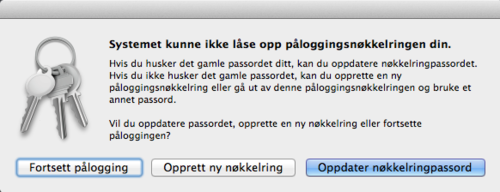
2: To change the password in your keychain, you must first enter your previous UiB password.
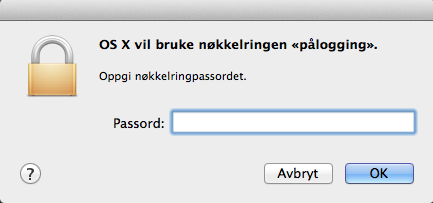
3: The password to unlock the keychain will now be updated to your new UiB password.
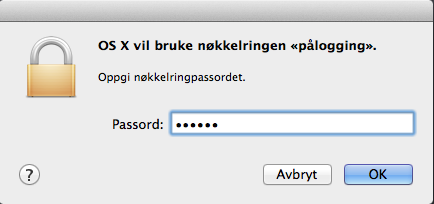
NB! Note that you still need to update individual password to UiB services that you may have stored in the keychain.
Updating UiB password stored in the keychain
blablabla
