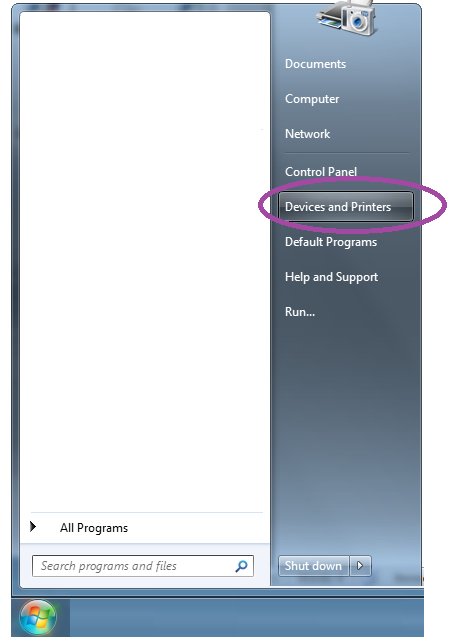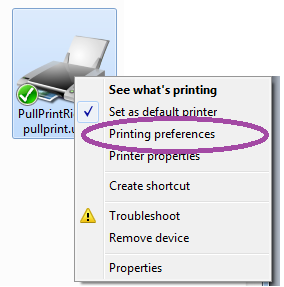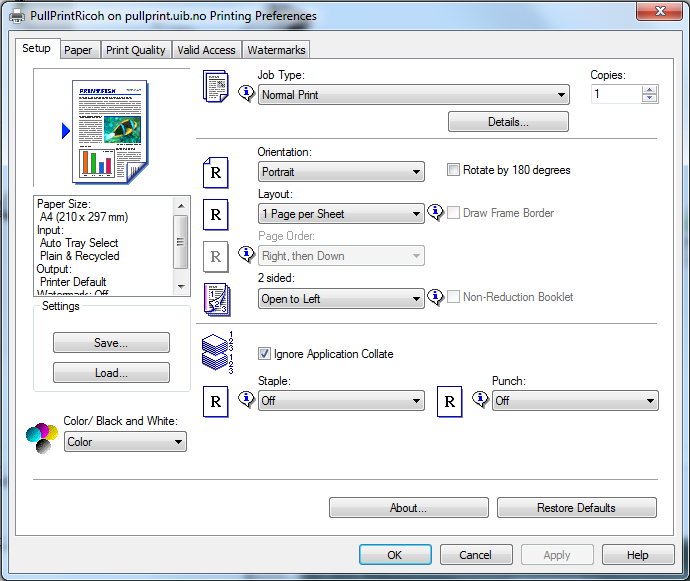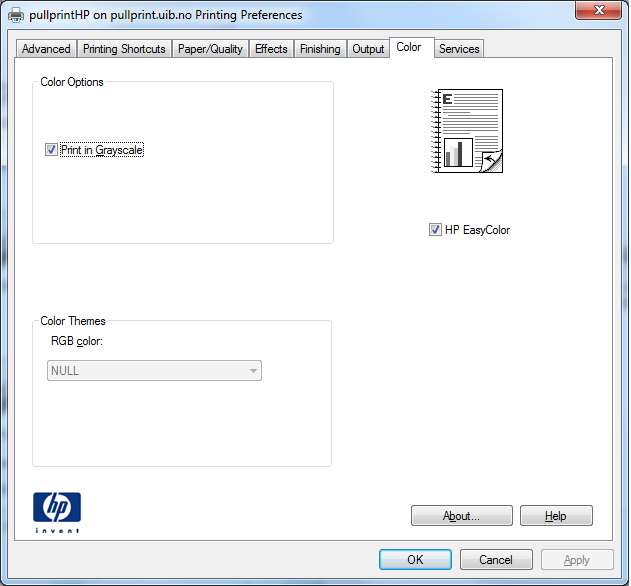Pullprint - How to save printer settings: Difference between revisions
From IThelp
No edit summary |
No edit summary |
||
| Line 12: | Line 12: | ||
[[File:Preferensces.png]] | [[File:Preferensces.png]] | ||
''' | '''Set the options you would like to have as default and click ok.''' | ||
This dialog box shows PullprintRicoh, | |||
[[File:PreferencesDia.png]] | [[File:PreferencesDia.png]] | ||
This dialog box shows PullprintHP. | |||
[[File:HP-Preferences.png]] | [[File:HP-Preferences.png]] | ||
Revision as of 10:17, 24 March 2014
Here is a guide on how to save the printer preferences you use most often.
Start - Devices and Printers
Right click on PullPrintRicoh or PullPrintHP and select Printer preferences.
Set the options you would like to have as default and click ok.
This dialog box shows PullprintRicoh,
This dialog box shows PullprintHP.