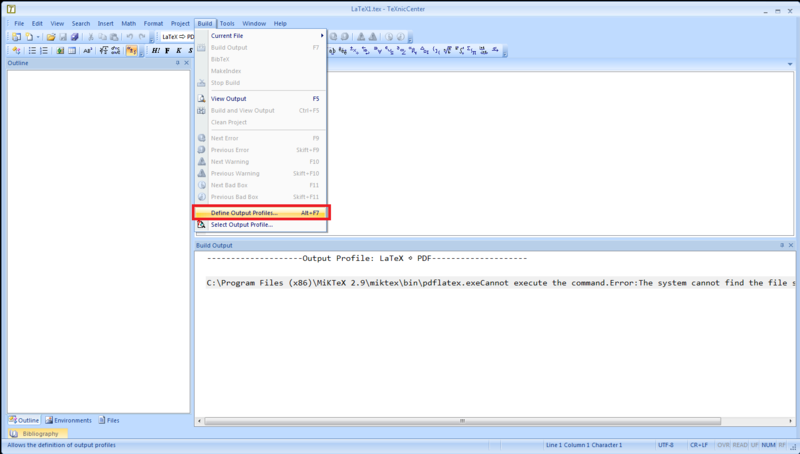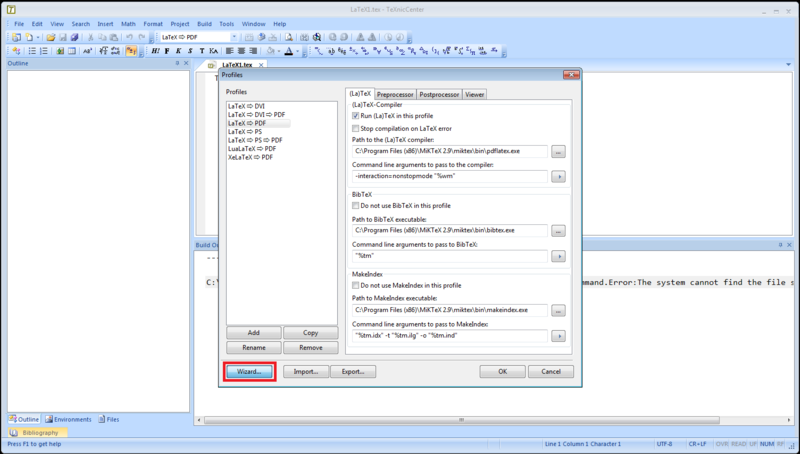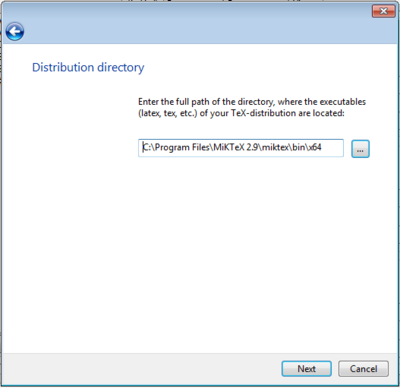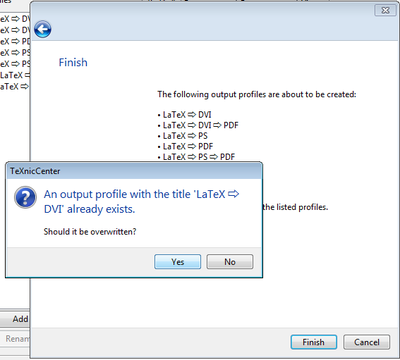Configuring TeXnicCenter: Difference between revisions
From IThelp
No edit summary |
No edit summary |
||
| Line 1: | Line 1: | ||
[[no:Konfigurasjon av TeXnicCenter]] | [[no:Konfigurasjon av TeXnicCenter]] | ||
The path poiting to MiKTeX in TeXnicCenter has to be changed for first time users. | The path poiting to MiKTeX in TeXnicCenter has to be changed for first time users. | ||
In TeXnicCenter go to Build and choose Define Output Profiles... | In TeXnicCenter go to Build and choose Define Output Profiles... | ||
Revision as of 15:03, 12 February 2014
The path poiting to MiKTeX in TeXnicCenter has to be changed for first time users.
In TeXnicCenter go to Build and choose Define Output Profiles...
Click Wizard
Change the path to
C:\Program Files\MiKTeX 2.9\miktex\bin\x64
Click Yes on all the questions about writing over existing files
TeXnicCenter is then ready for use.