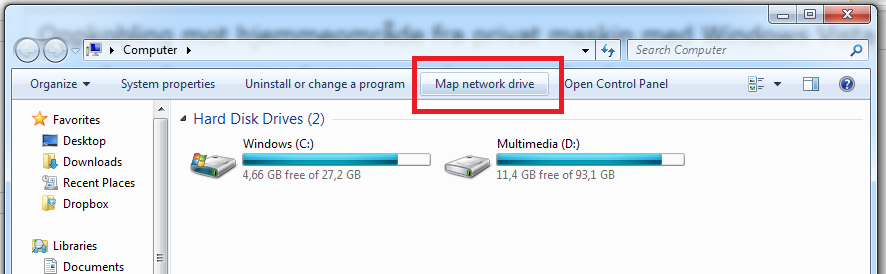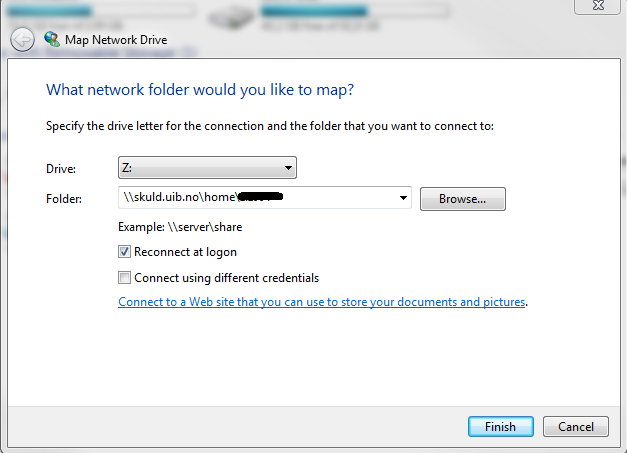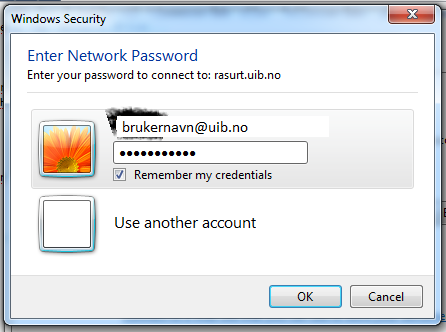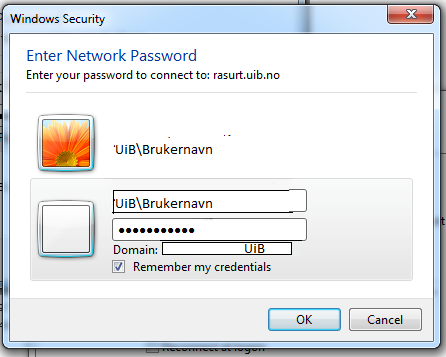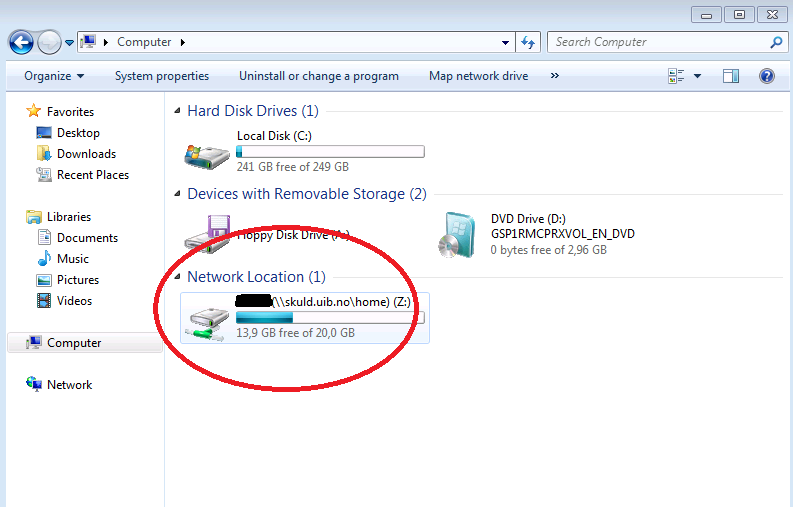Connecting to your home directory in Windows 7: Difference between revisions
From IThelp
Merge to one category |
No edit summary |
||
| (3 intermediate revisions by 2 users not shown) | |||
| Line 1: | Line 1: | ||
{{WD}} | {{WD}} | ||
[[no:Oppkobling mot hjemmeområde fra privat maskin med Windows 7]] | [[no:Oppkobling mot hjemmeområde fra privat maskin med Windows 7]] | ||
| Line 28: | Line 28: | ||
[[File: | [[File:Ny_Networkdrive3NY.png]] | ||
Write '''" | Write '''"UIB\username"''' or '''"username@uib.no'''" and password. Click "Remember my credentials". | ||
[[File: | [[File:Ny_Networkdrive4NY.png]] | ||
Latest revision as of 11:44, 15 December 2017
NB! To be able to connect to your home directory, you must be connected to VPN.
Open windows explorer and choose network drive...
You must find out where you have your home directory (station).
Write \\station.uib.no\username where you exchange "station" for your home directory. In the following example we will use the home directory "\\skuld.uib.no\home\username".
Check Reconnect at logon.
Click finnish.
Click "Use another account"
Write "UIB\username" or "username@uib.no" and password. Click "Remember my credentials".
Click OK
Your home directory is shown as a network drive in Windows Explorer.