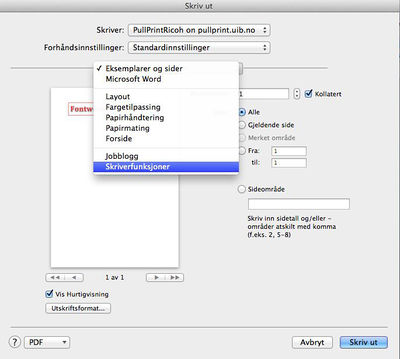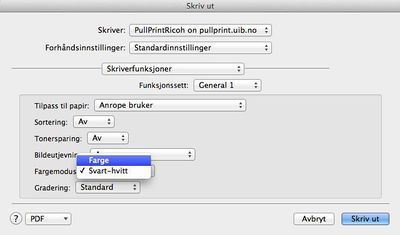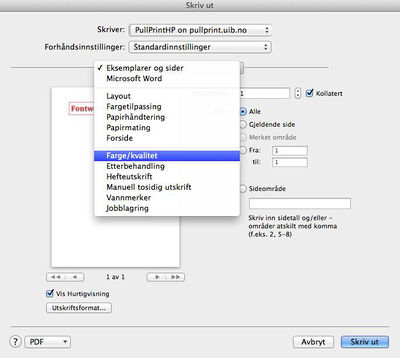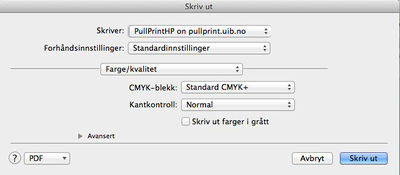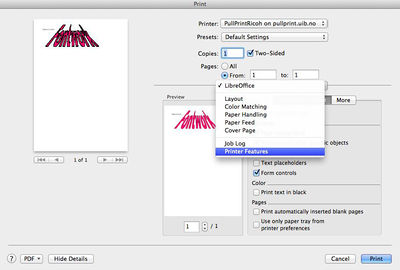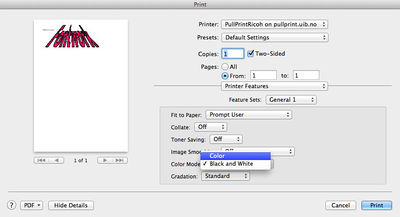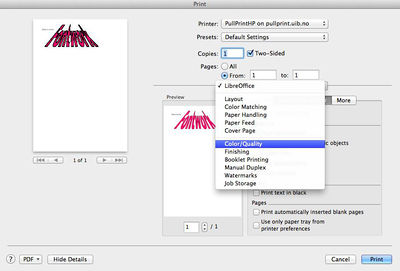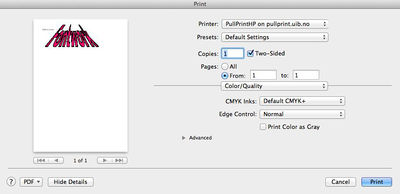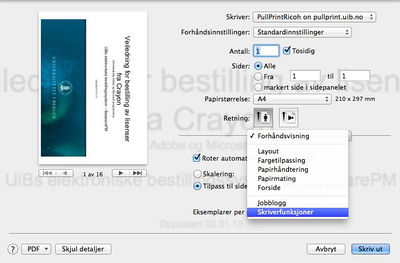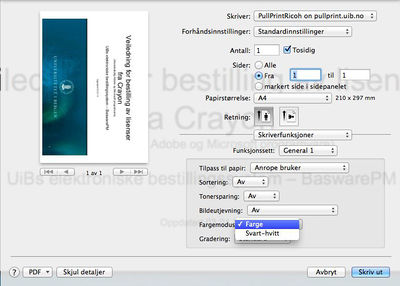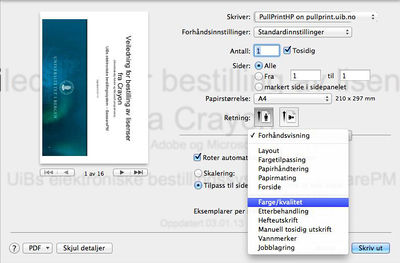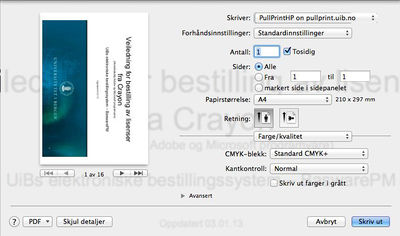Mac OS X: PullPrint - Colorprinting: Difference between revisions
mNo edit summary |
No edit summary |
||
| (9 intermediate revisions by 2 users not shown) | |||
| Line 5: | Line 5: | ||
Black and white is standard for printing if you do not choose anything. | Black and white is standard for printing if you do not choose anything. | ||
It | It is bit difficult to figure out how to actively choose that you want color printing on your Mac. | ||
Here are some examples of how to choose color printing for '' 'Ricoh and HP printers' ''. The guidance focuses on color printing in MS Word, LibreOffice Writer | Here are some examples of how to choose color printing for '' 'Ricoh and HP printers' ''. The guidance focuses on color printing in MS Word, LibreOffice Writer, Adobe Reader (PDF) and Preview. | ||
To get the print menu, press '' '"cmd" + "P"' ''. In some cases, press the '' '' View Details '' '' if | To get the print menu, press '' '"cmd" + "P"' ''. In some cases, press the '' '' View Details '' '' if this is not already selected. | ||
== Word == | == Word == | ||
'''Ricoh | '''Ricoh printer''' | ||
Where there's chosen "Copies & Pages", select a "Printer Features" | |||
| Line 22: | Line 22: | ||
For "Color Mode" select "color" | |||
| Line 27: | Line 28: | ||
'''HP | '''HP printer''' | ||
Where there's chosen "Copies & Pages", select "color / quality" | |||
[[File:hpwordfargekvaliet.jpg|400px]] | [[File:hpwordfargekvaliet.jpg|400px]] | ||
Deselect "Print Color as Gray" | |||
| Line 43: | Line 44: | ||
'''Ricoh | '''Ricoh printer''' | ||
Where it says "LibreOffice" choose "Printer Features" | |||
| Line 52: | Line 54: | ||
In the "Color Mode" field select "Color" | |||
[[File:ricohwritercolor.jpg|400px]] | [[File:ricohwritercolor.jpg|400px]] | ||
'''HP | '''HP printer''' | ||
Where it says "LibreOffice" choose "Color / Quality" | |||
[[File:hpwritercolorquality.jpg|400px]] | |||
Uncheck "Print Color as Gray" | |||
[[File:hpwritercolor.jpg|400px]] | |||
== Adobe reader and Preview == | |||
'''Ricoh printer''' | |||
Where it says "Preview", select a "Printer Features" | |||
[[File:ricohpdfskriverfunksjoner.jpg|400px]] | [[File:ricohpdfskriverfunksjoner.jpg|400px]] | ||
Where it says "Color Mode", select "Color" | |||
[[File:ricohpdffarge.jpg|400px]] | [[File:ricohpdffarge.jpg|400px]] | ||
'''HP | '''HP printer''' | ||
Where it says "Preview", select "Color / Quality" | |||
| Line 98: | Line 102: | ||
Deselect "Print Color as Gray" | |||
[[File:hppdfmacfarge.jpg|400px]] | [[File:hppdfmacfarge.jpg|400px]] | ||
[[Category:Printing Services]] | |||
[[Category:Mac OS X]] | [[Category:Mac OS X]] | ||
Latest revision as of 12:34, 7 April 2017
Black and white is standard for printing if you do not choose anything.
It is bit difficult to figure out how to actively choose that you want color printing on your Mac.
Here are some examples of how to choose color printing for 'Ricoh and HP printers' . The guidance focuses on color printing in MS Word, LibreOffice Writer, Adobe Reader (PDF) and Preview.
To get the print menu, press '"cmd" + "P"' . In some cases, press the View Details if this is not already selected.
Word
Ricoh printer
Where there's chosen "Copies & Pages", select a "Printer Features"
For "Color Mode" select "color"
HP printer
Where there's chosen "Copies & Pages", select "color / quality"
Deselect "Print Color as Gray"
LibreOffice Writer
Ricoh printer
Where it says "LibreOffice" choose "Printer Features"
In the "Color Mode" field select "Color"
HP printer
Where it says "LibreOffice" choose "Color / Quality"
Uncheck "Print Color as Gray"
Adobe reader and Preview
Ricoh printer
Where it says "Preview", select a "Printer Features"
Where it says "Color Mode", select "Color"
HP printer
Where it says "Preview", select "Color / Quality"
Deselect "Print Color as Gray"