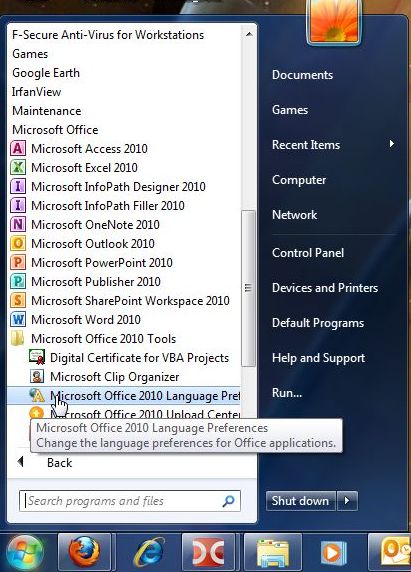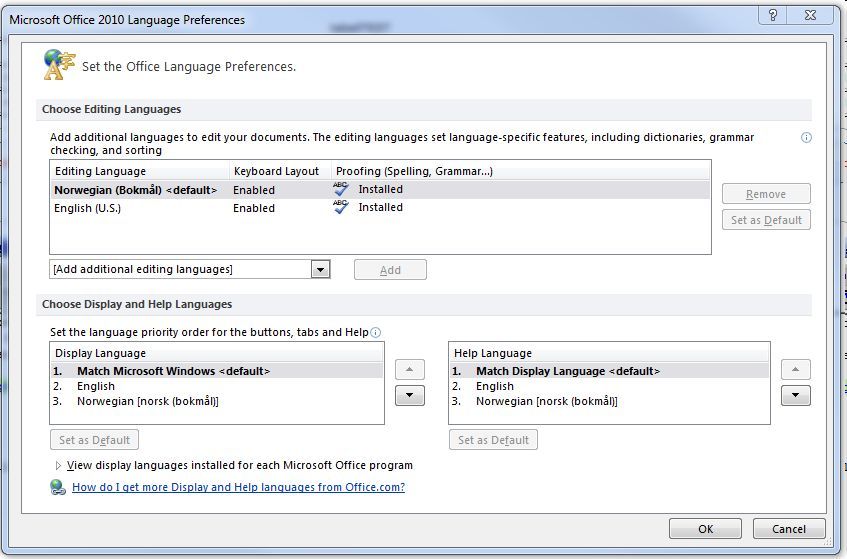How to change language in MS Office MUI: Difference between revisions
From IThelp
No edit summary |
Removing categories that have no meaning. |
||
| (One intermediate revision by one other user not shown) | |||
| Line 2: | Line 2: | ||
The interface language for Microsoft Office can be set to one of the following: English; Norwegian Bokmål; Norwegian Nynorsk. | The interface language for Microsoft Office can be set to one of the following: English; Norwegian Bokmål; Norwegian Nynorsk. | ||
Please read [[Making the thesaurus work in Microsoft Office 2010|this article] to make the thesaurus in Microsoft Office work for other languages than Norwegian Bokmål. The article is relevant regardless of your choice of interface language in Windows and Microsoft Office. | Please read [[Making the thesaurus work in Microsoft Office 2010|this article]] to make the thesaurus in Microsoft Office work for other languages than Norwegian Bokmål. The article is relevant regardless of your choice of interface language in Windows and Microsoft Office. | ||
== How to Change language in MS Office MUI == | == How to Change language in MS Office MUI == | ||
| Line 15: | Line 15: | ||
---- | ---- | ||
[[Category:Software]] | [[Category:Software]] | ||
[[Category:Microsoft Office]] | [[Category:Microsoft Office]] | ||
Latest revision as of 13:33, 9 March 2017
The interface language for Microsoft Office can be set to one of the following: English; Norwegian Bokmål; Norwegian Nynorsk.
Please read this article to make the thesaurus in Microsoft Office work for other languages than Norwegian Bokmål. The article is relevant regardless of your choice of interface language in Windows and Microsoft Office.
How to Change language in MS Office MUI
1. On Start Menu under programs, choose Microsoft Office .. Language Preferences.
2. In the preferences you can set the language for the program, editing and help