Skype for Business on android: Difference between revisions
From IThelp
Created page with " 100px | link = Skype for Business Android (Samsung, Sony, HTC, etc.) = Installation = <li> Make sure your pho..." |
No edit summary |
||
| Line 1: | Line 1: | ||
[[File: Skype_for_Business_logo-transparent-background.png | 100px | link = Skype for Business]] | [[File: Skype_for_Business_logo-transparent-background.png|100px|link=Skype for Business]] | ||
Android (Samsung, Sony, HTC, etc.) | Android (Samsung, Sony, HTC, etc.) | ||
Latest revision as of 07:00, 7 December 2018
Android (Samsung, Sony, HTC, etc.)
Installation
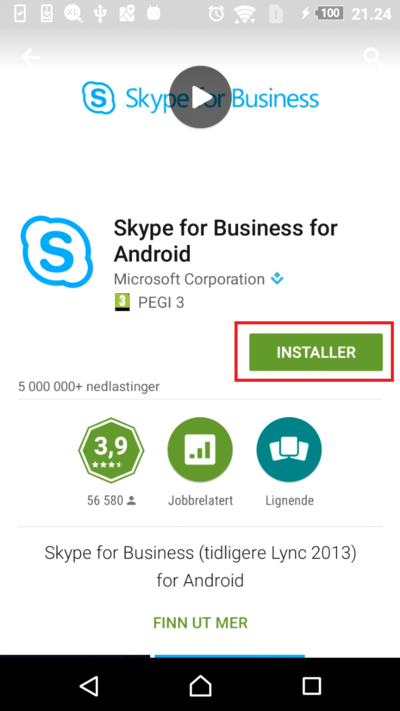

Login
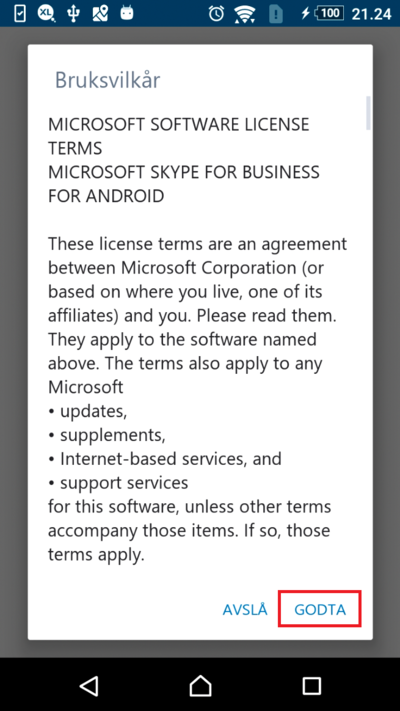
'Note:' Skype for Business may request access to your contacts. This is optional.
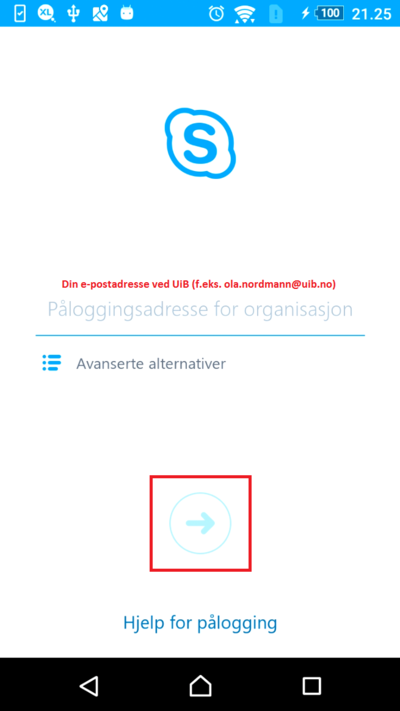
Enter your password and then press the blue arrow to proceed
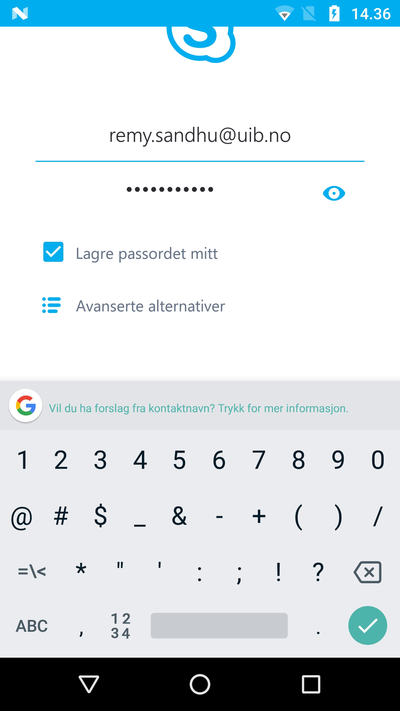
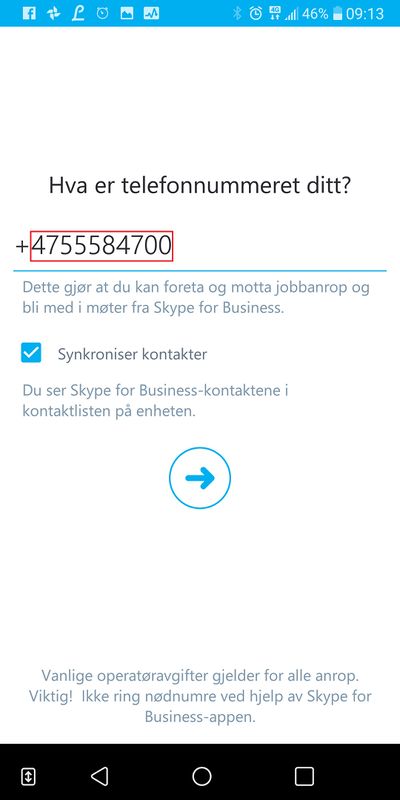
See also Microsoft's page for more information about using the app on Android.

