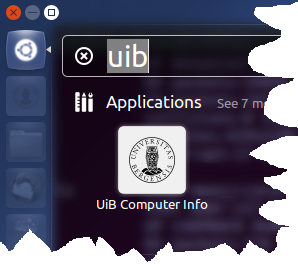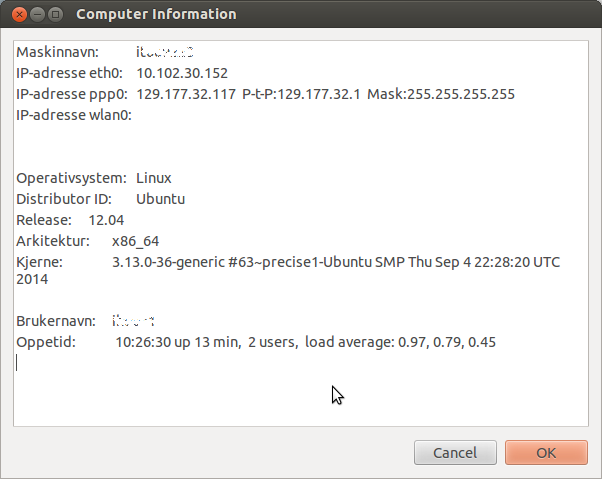Ubuntu UiB Computer Information: Difference between revisions
From IThelp
Created page with "no:Ubuntu_UiB_Computer_Information UiB Computer Information can be found by searching for UiB in Dash Home. UiB Computer Information displays information about your comput..." |
Removing categories that have no meaning. |
||
| (2 intermediate revisions by one other user not shown) | |||
| Line 1: | Line 1: | ||
[[no:Ubuntu_UiB_Computer_Information]] | [[no:Ubuntu_UiB_Computer_Information]] | ||
[[File:UbuntuComputerInformationIkon.png]] | |||
UiB Computer Information can be found by searching for UiB in Dash Home. UiB Computer Information displays information about your computer, among other Operating system and release, computer name and IP addresses. | UiB Computer Information can be found by searching for UiB in Dash Home. UiB Computer Information displays information about your computer, among other Operating system and release, computer name and IP addresses. | ||
[[ | [[File:UbuntuComputerInformation.png]] | ||
[[Category:Linux]] | [[Category:Linux]] | ||
[[Category:Ubuntu]] | [[Category:Ubuntu]] | ||