Ubuntu Software centre: Difference between revisions
From IThelp
No edit summary |
No edit summary |
||
| Line 1: | Line 1: | ||
[[File:Softwarecenter-oversikt.png|400px|right|thumb| | [[File:Softwarecenter-oversikt.png|400px|right|thumb|Ubuntu Softwarecenter]] | ||
[[File:Softwarecenter-installer.png|400px|right]] | [[File:Softwarecenter-installer.png|400px|right|thumb|Installing an application using Ubuntu Softwarecenter]] | ||
[[File:Softwarecenter-spesifikk.png|400px|right]] | [[File:Softwarecenter-spesifikk.png|400px|right|thumb|Specific information about an application in Ubuntu Softwarecenter]] | ||
[[File:Softwarecenter-kilder.png|400px|right]] | [[File:Softwarecenter-kilder.png|400px|right]] | ||
| Line 9: | Line 9: | ||
[[File:Softwarecenter-avinstaller.png|400px|right]] | [[File:Softwarecenter-avinstaller.png|400px|right]] | ||
Employees that are using Ubuntu 11.10 or Ubuntu version that post-date that version, can install/remove software applications themselves. This is done using Softwarecenter. | |||
=== Softwarecenter === | |||
The Ubuntu Softwarecenter uses a concept that is similar to those seen when installing apps using Google Play, Appstore, etc. | |||
Ubuntu Softwarecenter makes it possible to: | |||
*Install and uninstall software applications. | |||
*Buy software applications. | |||
*Write reviews on software applications. | |||
=== Installing software applications === | |||
To install an application, you can the search field to the right if you know the name of the application, E.G audacity. | |||
To read more about the program before installing it, press "More info. | |||
=== Velge kilde === | |||
If you wish to limit your search when looking for applications, you can limit the number of sources. | |||
The standard setup is to search through akk | |||
Revision as of 12:17, 19 July 2013
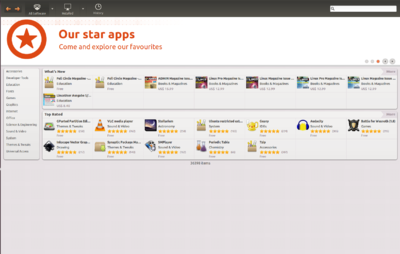
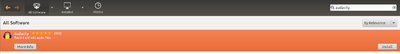
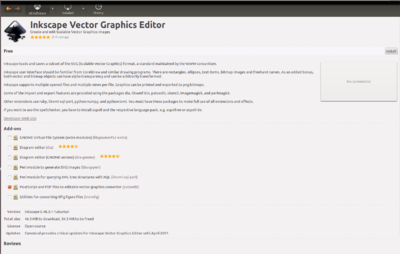
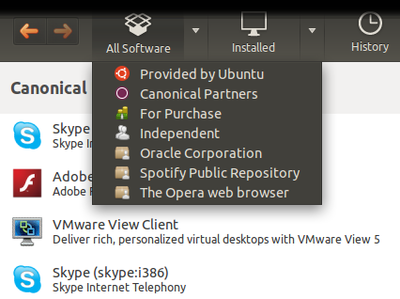
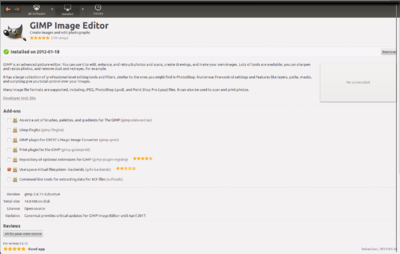
Employees that are using Ubuntu 11.10 or Ubuntu version that post-date that version, can install/remove software applications themselves. This is done using Softwarecenter.
Softwarecenter
The Ubuntu Softwarecenter uses a concept that is similar to those seen when installing apps using Google Play, Appstore, etc.
Ubuntu Softwarecenter makes it possible to:
- Install and uninstall software applications.
- Buy software applications.
- Write reviews on software applications.
Installing software applications
To install an application, you can the search field to the right if you know the name of the application, E.G audacity.
To read more about the program before installing it, press "More info.
Velge kilde
If you wish to limit your search when looking for applications, you can limit the number of sources. The standard setup is to search through akk
